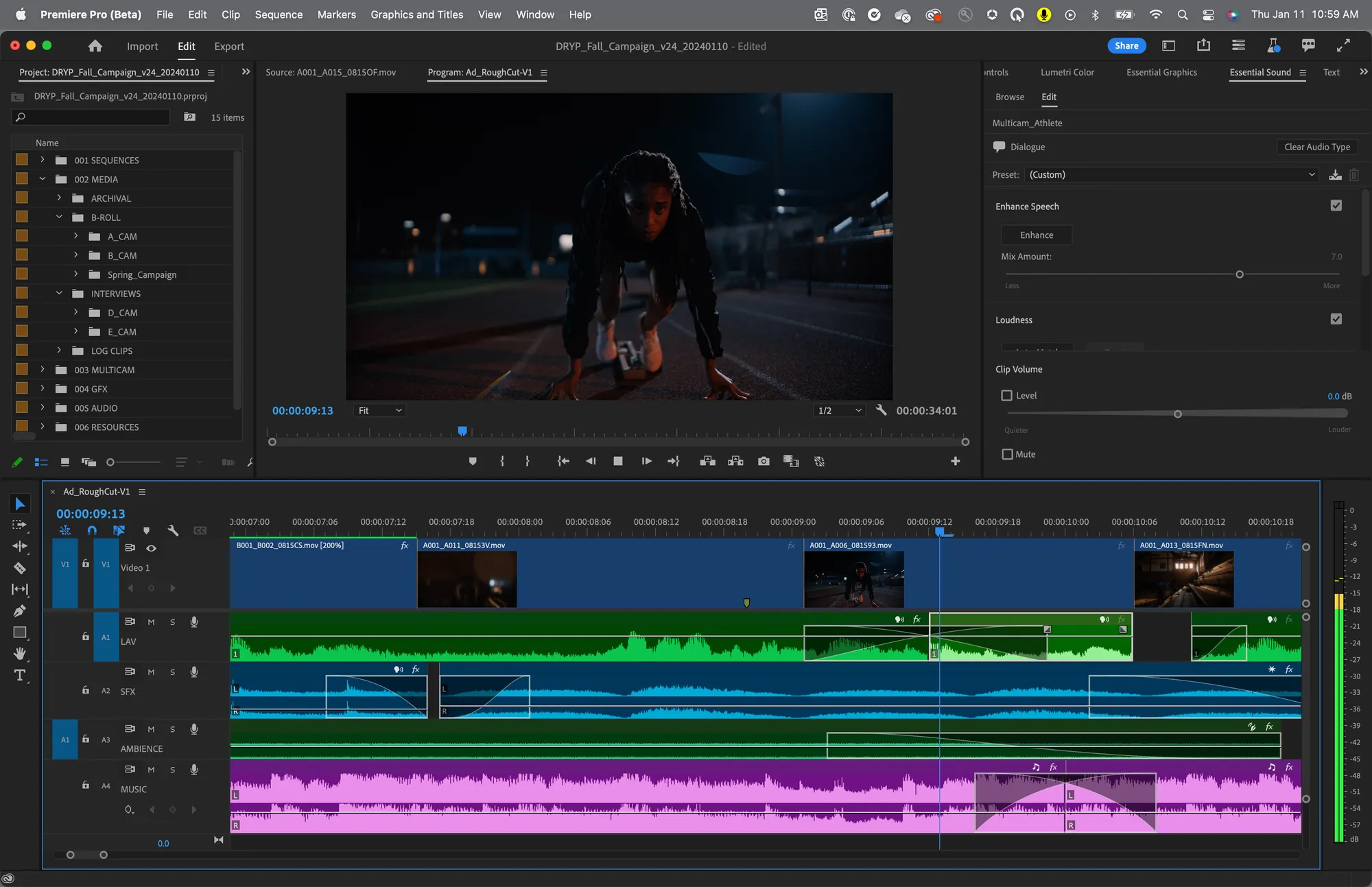DaVinci Resolve
DaVinci Resolve is a professional video editing suite that combines cutting, color correction, audio post, VFX, and delivery in one app. Used in high-end film and TV, it also appeals to creators looking for a free, pro-level toolset.
DaVinci Resolve is a comprehensive post-production platform that brings video editing, color grading, audio mixing, visual effects, and media delivery into a single unified interface. Developed by Blackmagic Design, it’s used in major feature films, commercials, and content production pipelines worldwide. With its powerful free version, Resolve is also a top choice for independent creators seeking pro-level tools without upfront cost.
What It Does Best
Multi-Track Editing: Non-linear editor with full support for layered video, audio, and effects workflows.
Color Grading: Advanced grading tools and node-based correction used by industry colorists.
All-in-One Workflow: Seamless transitions between editing, Fairlight audio, Fusion VFX, and export—no relinking or round-tripping needed.
Who It’s For
Professional Editors & Colorists: Working on film, television, or high-end commercial projects.
Independent Filmmakers: Seeking a powerful, free post-production suite with full creative control.
YouTubers & Creators: Looking for color precision and editing power beyond entry-level apps.
What Makes It Unique
Resolve is one of the only tools that integrates editing, color, audio, and VFX into a single timeline-based platform. Its color page is widely regarded as an industry standard, while the free version includes nearly all of the same features as the paid Studio version, making it accessible without sacrificing capability.
Before You Start
Available for macOS, Windows, and Linux.
The free version is highly capable, while the Studio version adds tools like noise reduction, stereoscopic 3D, and HDR grading.
Requires a relatively powerful machine, especially for 4K, VFX, or color-heavy projects.
Final Thoughts
DaVinci Resolve is a rare blend of accessibility and depth. Whether you're an editor, colorist, or all-in-one creator, it offers a professional-grade toolkit without the usual tradeoffs or subscriptions.