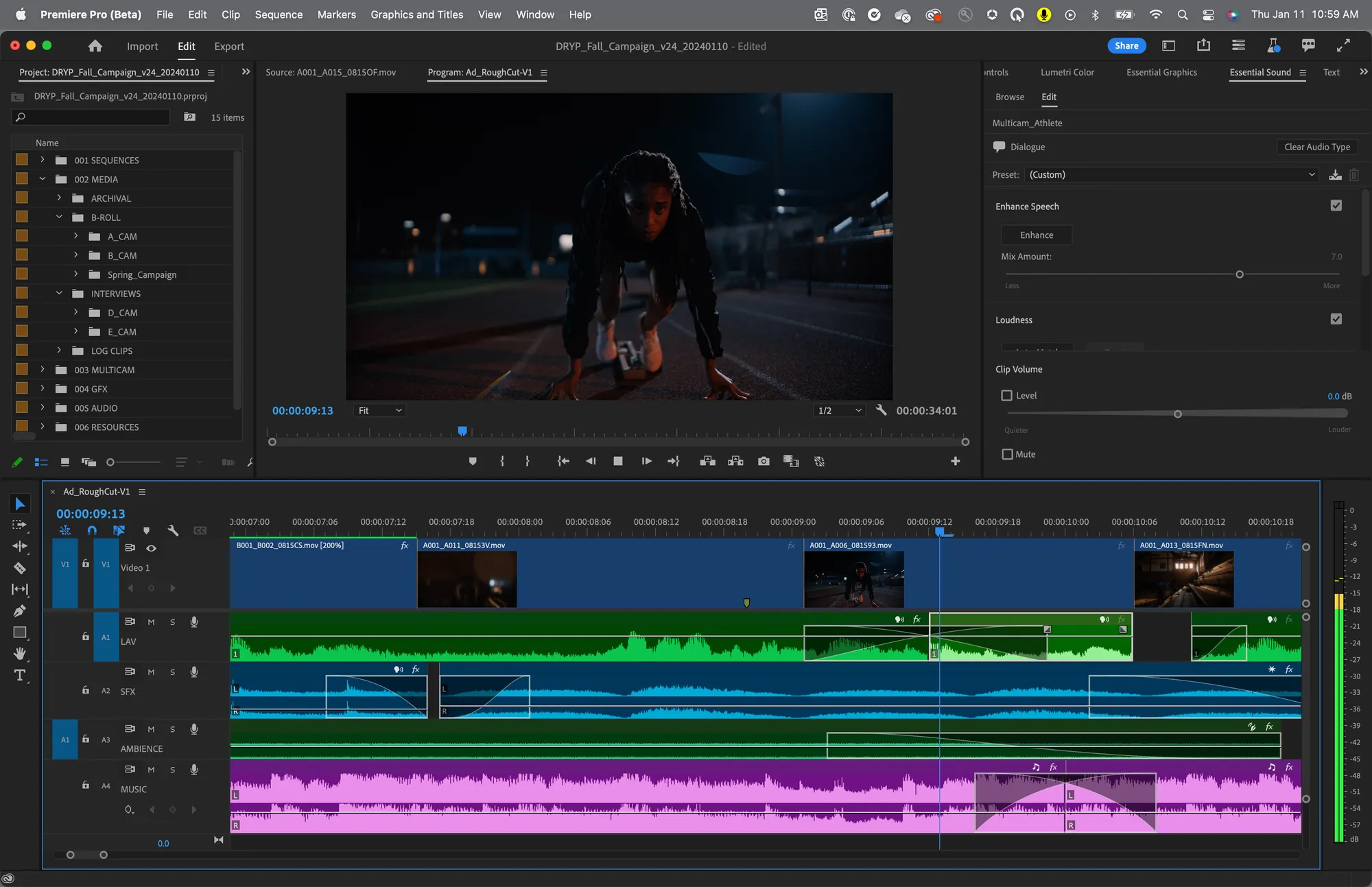Final Cut Pro
Final Cut Pro is Apple’s professional video editing software built for macOS. Known for its magnetic timeline, speed, and real-time effects, it’s widely used by filmmakers, content creators, and production teams working within the Apple ecosystem.
Final Cut Pro is Apple’s pro-level video editing application designed for macOS. It combines advanced timeline editing with real-time performance, optimized for Apple Silicon hardware. With features like the magnetic timeline, background rendering, and multicam support, Final Cut Pro offers a smooth editing experience that appeals to professionals and creators alike. Its one-time purchase model and deep integration with macOS make it a popular choice for Mac-based video workflows.
What It Does Best
Magnetic Timeline: Innovative timeline system that simplifies clip arrangement, ripple edits, and syncing.
Performance & Optimization: Takes full advantage of Apple hardware for fast rendering, scrubbing, and export.
Built-in Tools: Includes color grading, audio editing, title design, and effect layers—all within the app.
Who It’s For
Professional Editors: Working on documentaries, marketing videos, and social content on macOS.
Solo Creators & YouTubers: Producing polished videos with fast turnaround and minimal system lag.
Post Teams in Apple Ecosystems: Integrating with Motion, Compressor, and other Mac-native tools.
What Makes It Unique
Final Cut Pro stands out for its intuitive editing interface and real-time responsiveness, especially on Apple Silicon. Unlike subscription-based editors, it offers a one-time purchase with pro-grade features, making it appealing for creators who want long-term value without ongoing costs.
Before You Start
Available only for macOS; no Windows or Linux support.
One-time purchase via the Mac App Store (includes updates).
Best used with Motion and Compressor for motion graphics and export customization.
Final Thoughts
Final Cut Pro offers a fast, intuitive, and fully-featured editing experience tailored to Apple users—ideal for solo creators, editors, and teams producing professional content across formats.