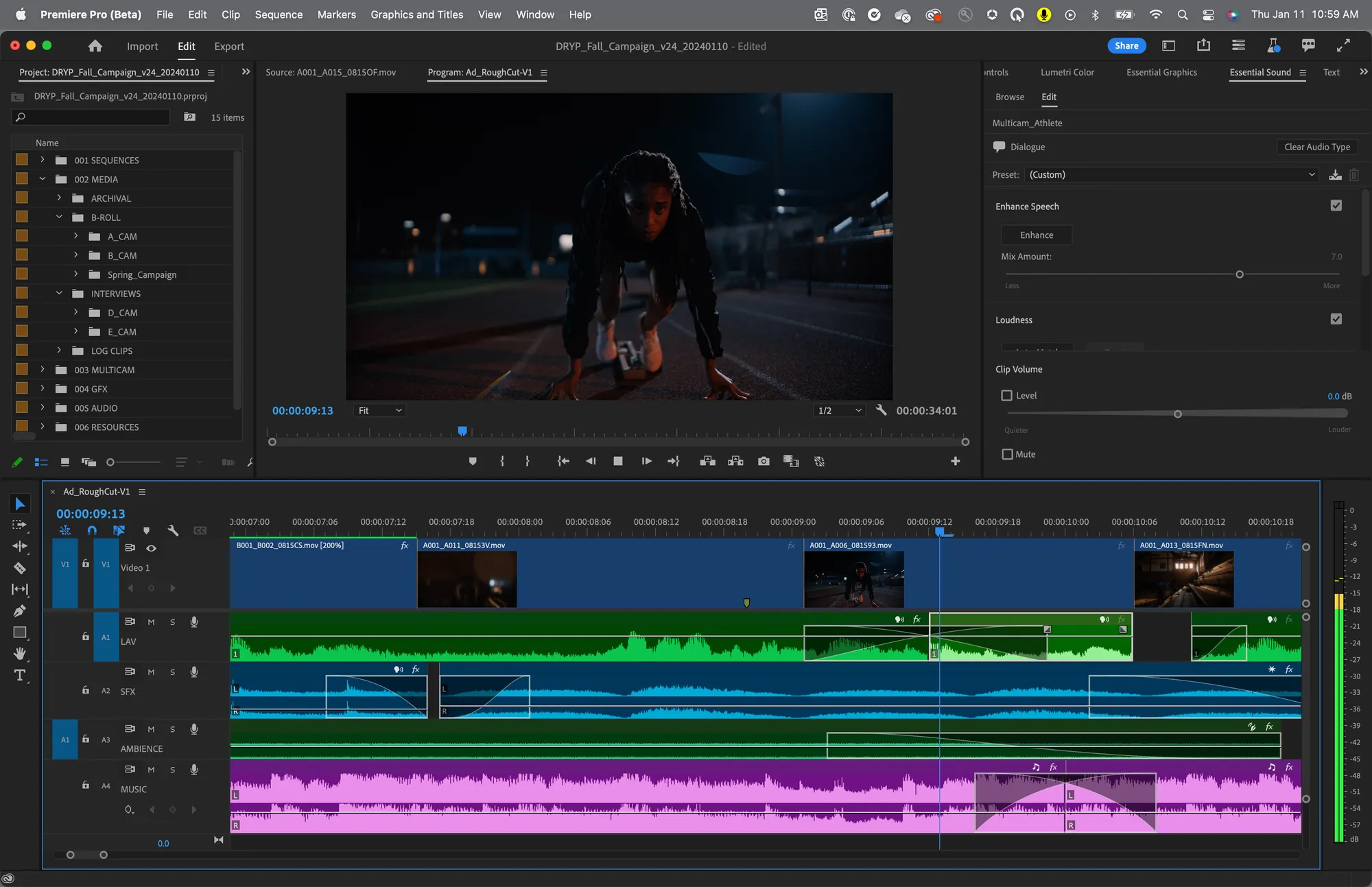Lightworks
Lightworks is a non-linear video editor known for its long history in film and broadcast editing. With timeline precision, effects, multicam support, and export presets, it’s a flexible tool for indie filmmakers, YouTubers, and professionals alike.
Lightworks is a professional non-linear video editor with a legacy in feature film and television post-production. It supports timeline-based editing, multicam workflows, precision trimming, and built-in effects. Lightworks comes in both free and paid versions, making it accessible for newcomers while still offering tools trusted by professionals. Its interface is streamlined for speed, with export presets for YouTube, Vimeo, and social platforms.
What It Does Best
Professional Editing Tools: Multicam support, precise trimming, and customizable timelines.
Fast Workflow: Designed for speed with keyboard shortcuts, bins, and flexible project management.
Broad Format Support: Handles a wide range of codecs and resolutions, including 4K and ProRes (in paid version).
Who It’s For
Indie Filmmakers & Editors: Crafting narrative or documentary projects on a budget.
YouTubers & Online Creators: Producing polished videos with pro features and fast export options.
Students & Aspiring Editors: Learning professional NLE workflows without upfront software cost.
What Makes It Unique
Lightworks has been around for decades and has earned credibility in the industry for its speed and reliability. It brings broadcast-level editing to a wider audience through its generous free tier and familiar workflow for editors coming from Avid or Premiere.
Before You Start
Free version limits export resolution to 720p; paid version unlocks 4K and professional formats.
Available for Windows, macOS, and Linux.
User interface is highly functional but may take time to learn for new editors.
Final Thoughts
Lightworks combines heritage and versatility, offering a pro editing environment that scales with your needs—from hobbyist to professional workflows. Its powerful timeline, strong format support, and cross-platform nature make it a solid choice for serious editing on any budget.