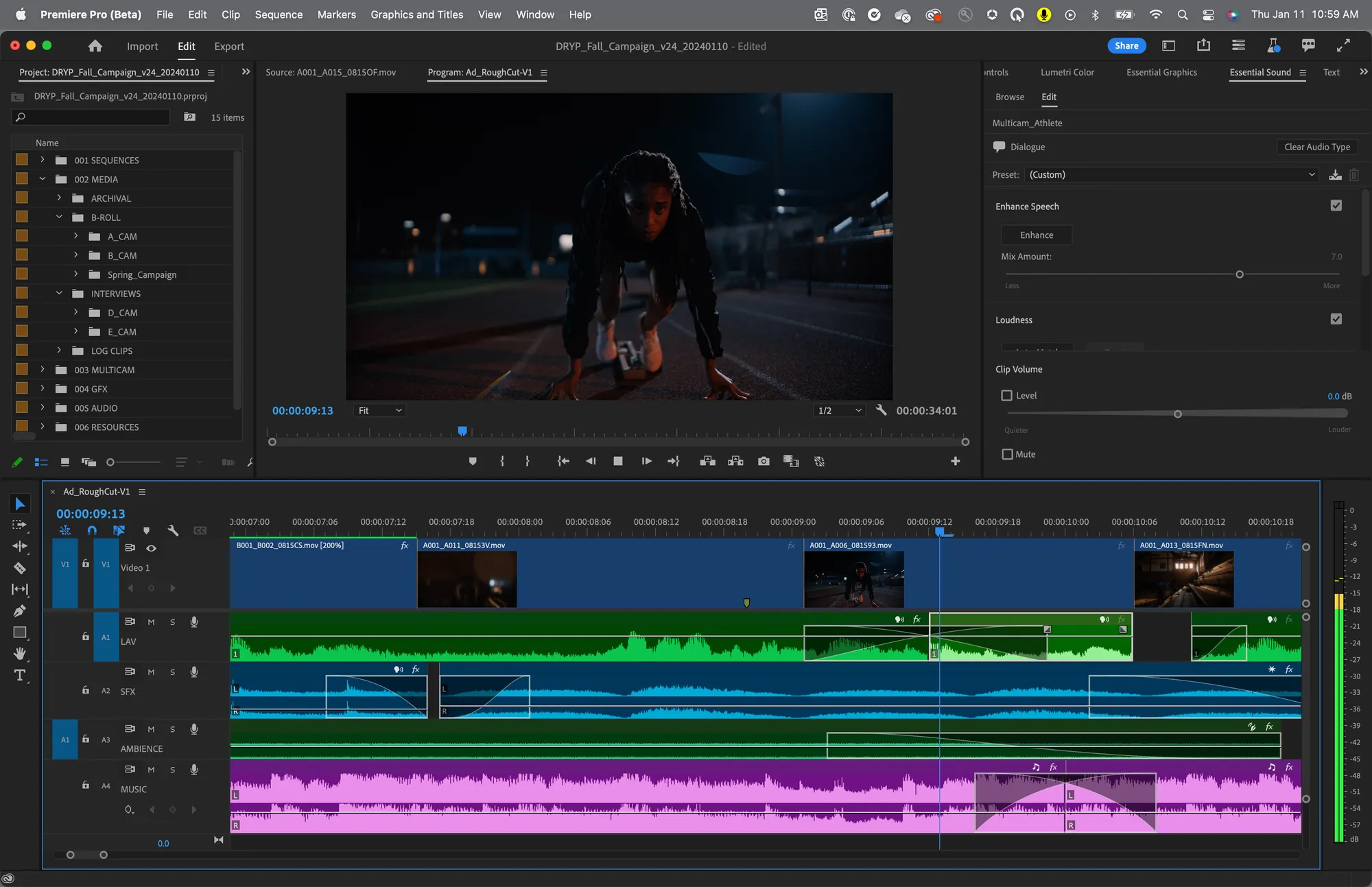Filmora
Filmora is a video editing app designed for creators who want to produce polished content quickly. It offers drag-and-drop editing, built-in effects, and AI tools—making it ideal for YouTubers, marketers, and hobbyists.
Filmora is a user-friendly video editing platform developed by Wondershare, offering an accessible alternative to more complex NLEs. With its drag-and-drop interface, prebuilt templates, motion effects, transitions, and integrated music library, it’s especially popular among content creators, educators, and marketers. Filmora also includes AI-powered tools such as auto beat sync, voice-to-text, and background removal to help speed up production.
What It Does Best
Visual Editing: Timeline editor with animations, titles, filters, and presets designed for quick visual polish.
AI Tools: Includes features like auto-captioning, silence detection, and motion tracking.
Cross-Platform Use: Available on Windows, macOS, iOS, and Android, with cloud project syncing for mobile workflows.
Who It’s For
YouTubers & Creators: Editing vlogs, tutorials, or social content with ready-made effects and transitions.
Educators & Trainers: Creating clear, engaging instructional content without steep software learning curves.
Small Business & Marketing Teams: Producing product videos, testimonials, or explainer content quickly and affordably.
What Makes It Unique
Filmora prioritizes simplicity and speed, offering tools that automate time-consuming tasks and templates that reduce the need for manual animation or design. It’s approachable for beginners but flexible enough for semi-pro creators who want fast results with minimal setup.
Before You Start
Available via free version (with watermark) or paid plans for full feature access and export capabilities.
Not intended for high-end post-production or collaborative editing environments.
Projects can be exported in multiple aspect ratios and optimized for various platforms like YouTube, TikTok, or Instagram.
Final Thoughts
Filmora offers a balance between power and ease of use, making it a reliable choice for creators who need polished video output without getting bogged down by pro-level complexity.