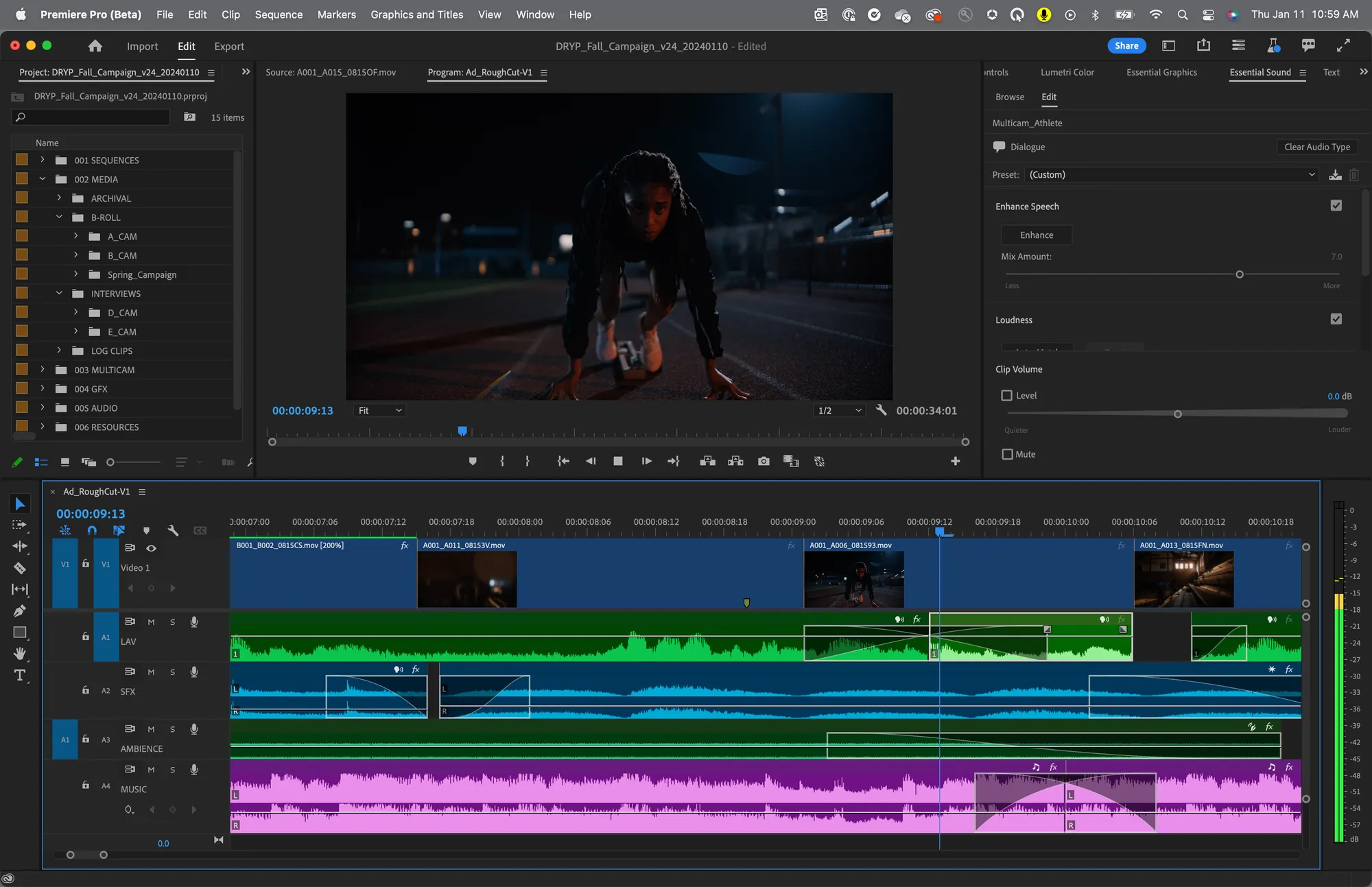Kdenlive
Kdenlive is a cross-platform, open-source video editor with multi-track support, effects, and keyframe control. It’s a community-driven tool that balances power and accessibility for indie filmmakers, educators, and content creators.
Kdenlive (KDE Non-Linear Video Editor) is a free and open-source timeline editor that supports multi-track video and audio editing, transitions, effects, and keyframe animation. Available on Linux, Windows, and macOS, it offers a flexible editing experience for creators who prefer open-source tools or need a professional NLE outside of the major proprietary ecosystems. Kdenlive supports a wide range of formats and integrates with FFmpeg for powerful media handling.
What It Does Best
Non-Linear Editing: Full-featured timeline editor with ripple edits, nested sequences, and custom transitions.
Effects & Keyframing: Add video and audio effects, adjust opacity, position, speed, and more with keyframe control.
Format Flexibility: Broad codec and resolution support via FFmpeg backend.
Who It’s For
Open-Source Enthusiasts: Creators who want control over their software and workflow without vendor lock-in.
Linux-Based Creators: Video editors working on Linux who need a capable, pro-level timeline editor.
Budget-Conscious Filmmakers: Independent creators or educators seeking powerful tools without subscription costs.
What Makes It Unique
Kdenlive stands out as a robust, community-supported NLE that spans across platforms. Its modular interface, frequent updates, and growing plugin ecosystem make it highly customizable—especially valuable for users outside mainstream editing environments.
Before You Start
Available for Linux, Windows, and macOS (with some OS-specific performance differences).
Free and open-source under the GPL license; development is driven by the KDE community.
UI and stability may vary depending on system specs and platform.
Final Thoughts
Kdenlive offers a powerful, open alternative to mainstream NLEs—ideal for creators who want flexibility, multi-platform support, and professional editing tools without the cost of proprietary software.